Editor's review
This utility helps manage computers when LAN may be inactive.
This utility monitors network activity and if the LAN connections to computers are active. This is for the purpose of turning off computers that have lost network connectivity. This tool can also let you deactivate and shutdown computers after a certain delay. All the Windows shut-down modes are supported by the tool. The period of inactivity that initiates the shutdown is programmable. Activation or deactivations times are also configurable. Up to four machines can be controlled, thus it would be ideal for a home network. You can also configure a delay before shut down is initiated. This gives you time for aborting the shut-down if necessary. Shut downs at fixed times is possible and the administrator can easily set it. Shutdown, power off, reboot, hibernate or standby options are all available. The tool collects information via a slave program that monitors the status about once in two seconds.
The interface is simple and users should be able to set things up fairly quickly. Typically when a server shuts down, it can initiate shut down of up to four connected computer. This utility can be started via the Windows Task Scheduler, on start up or manually. LANoff tool works in Windows XP, Windows Vista and Windows 7 environments. The tool offers a configuration screen to help the user set up a number of parameters. This utility needs a registration code to work properly. This code is free for personal non-commercial use. If you have a need for managing and saving power in a small network, this is tool that could be useful. This is a good and handy tool.


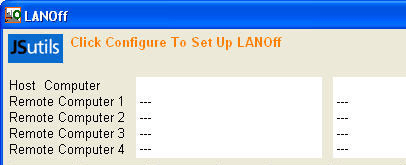
User comments